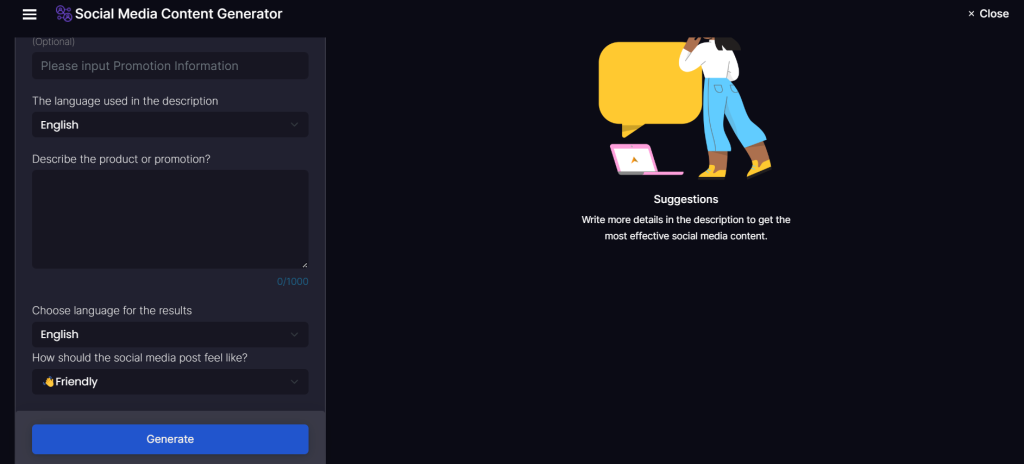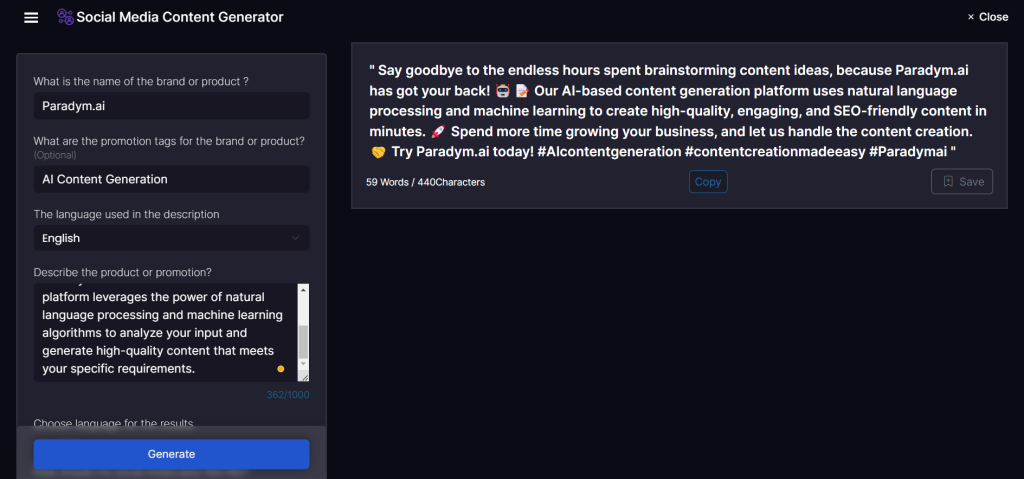Paradym Social Media Content Generator helps to create engaging content that resonates with your audience, increase engagement, and boost your reach with the help of AI.
Step 01: Click on “Social Media Tool” from the Paradym.ai dashboard.
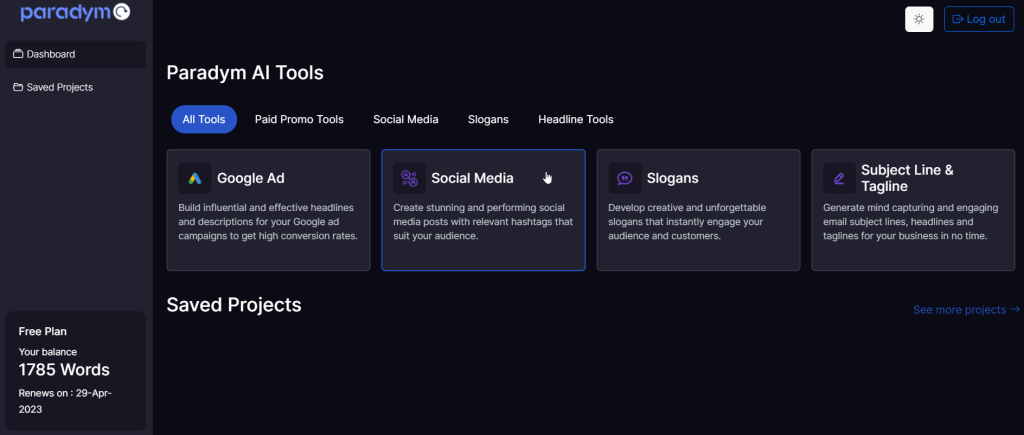
Step 02: Fill in the details like the name of your product or brand, promotion tags and description.
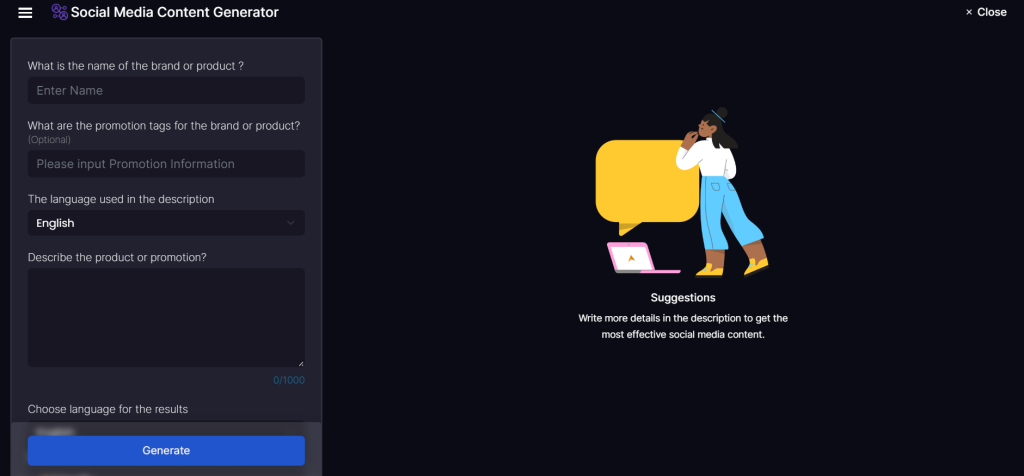
Step 03: Choose the tone that best resonates with your target audience while crafting social media post and click on generate to create engaging social media post.