Saved Projects displays all the projects that you’ve saved while using our application.
In the “Saved Projects” area, you’ll see a list of all your saved projects. Each project is listed with the tool used, title and description used for creating content and the date it was created.
If you want to delete a saved project, simply click the “Delete” icon at the top right hand corner. This will remove the project from your saved projects list.
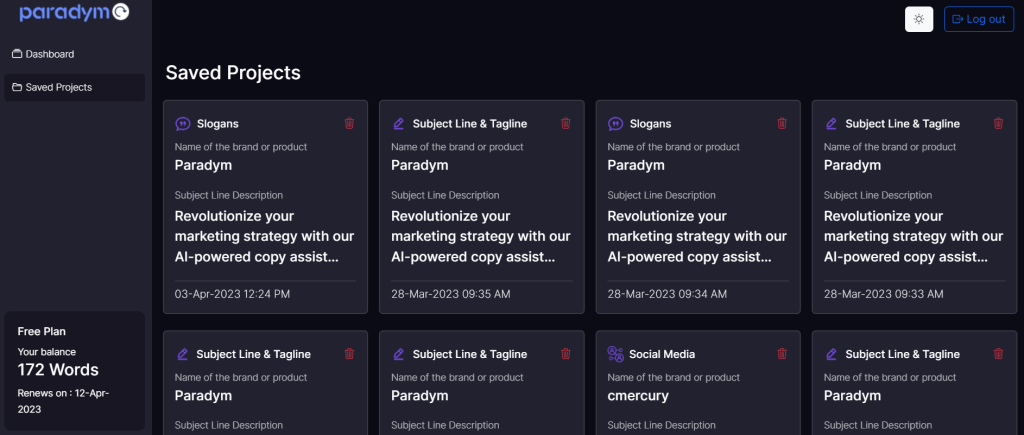
To open an individual project, simply click on its title. This will take you to the project page, where you can view and copy the content that you’ve generated.
