Harness the capabilities of Paradym.ai to craft captivating emails that captivate audiences, fueling greater engagement and driving conversions to new heights.
Step 1: Click “Email Writer” on the Paradym.ai dashboard.
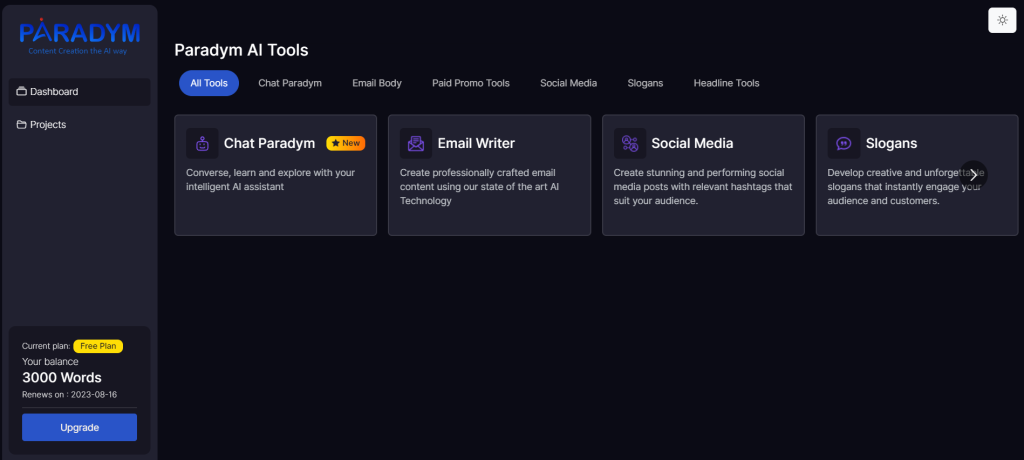
Step 2: In this step, you need to provide a description of the email you want to generate. Be as detailed as possible to ensure the best results.
For example, if you want a cold email to promote an email marketing platform, you can include specific information such as the target audience, key features of the platform, and any other important details. To assist you in creating effective prompts, we have provided sample prompts that you can use as a reference. These prompts will help you structure your description and provide the necessary information to generate a high-quality email.
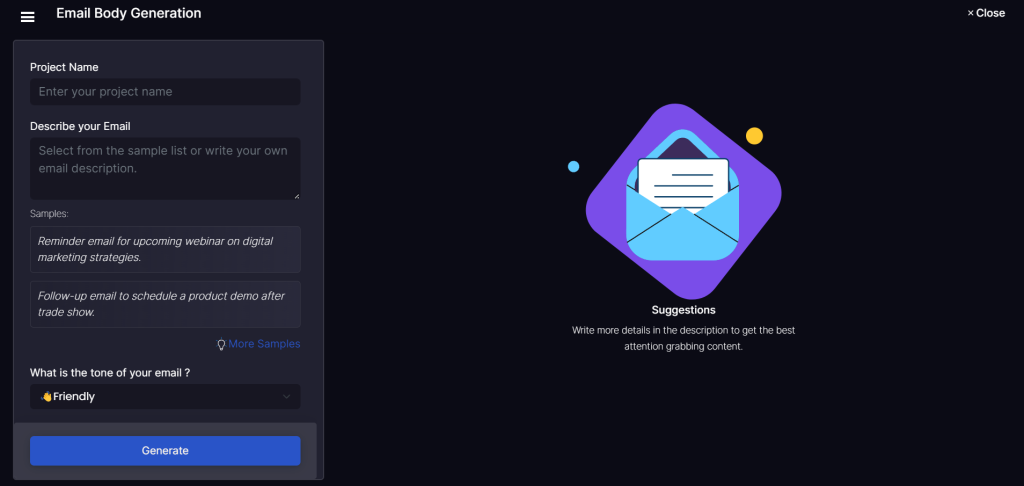
Step 3: Choose the desired tone for your email. Selecting the appropriate tone will help generate an email that aligns with your desired communication style.
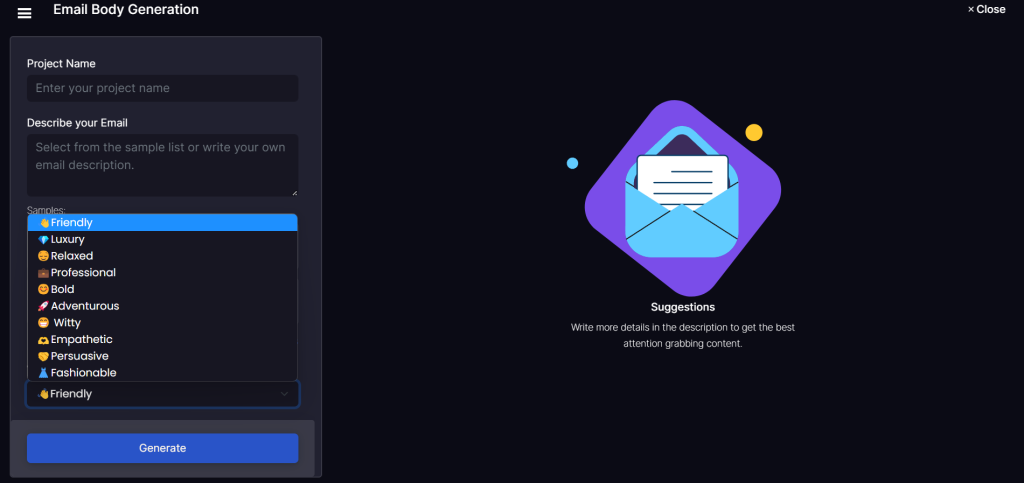
Step 4: Click on the “Generate” button to get the result. The Paradym Email Generator Tool will process your input and generate a personalized email based on the provided details.
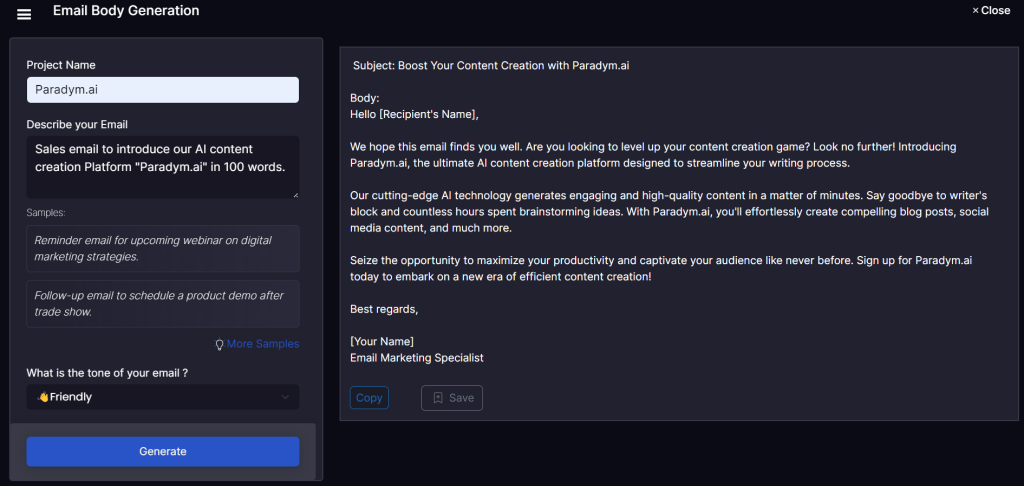
After the email is generated, you can review and customize it as per your needs. Make any necessary modifications or additions to ensure the email perfectly matches your requirements. You can repeat this process as many times as needed to generate multiple variations of the email or try different tones and descriptions.
Remember, the Paradym Email Generator Tool is designed to assist you in creating emails more efficiently. While it can provide you with a starting point, it’s essential to review and tailor the generated content to fit your specific goals, target audience, and brand voice. The sample prompts provided are meant to guide you in structuring your description effectively, enabling you to create prompts that yield the best results.