Paradym.ai creates captivating subject lines, headlines, and taglines that engage your audience and leave a lasting impression on your business.
Step 01: Click on “Subject line/Tagline Tool” from the Paradym.ai dashboard.
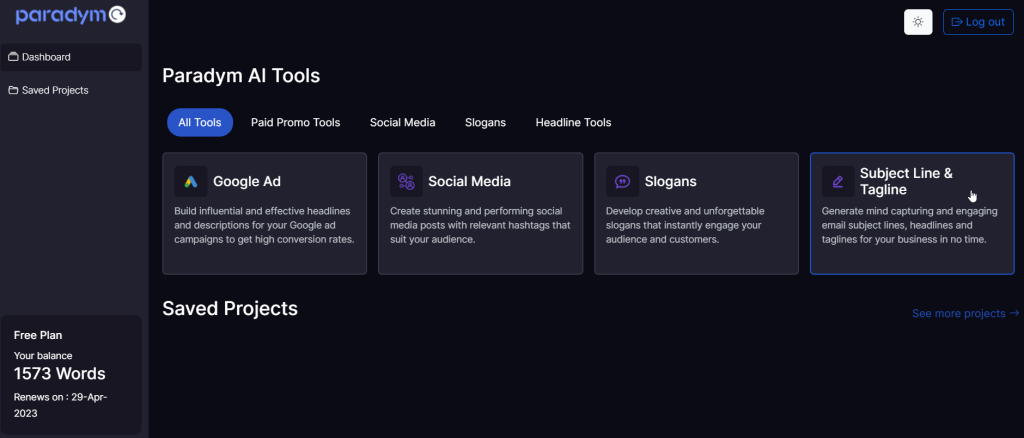
Step 02: Enter your brand details like brand name, keywords and description of your product or brand. You can also choose to include or exclude emojis with just a simple flip of a button.
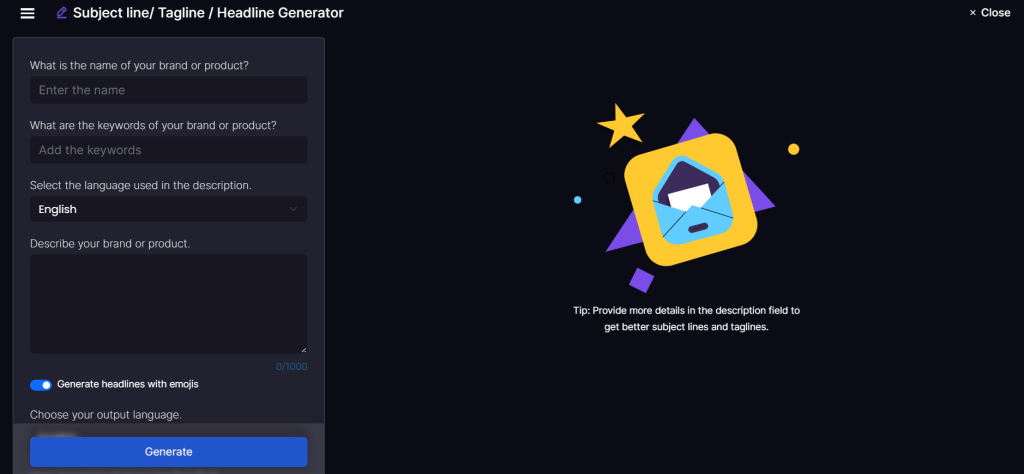
Step 03: Choose the tone of your subject line to match your brand personality.
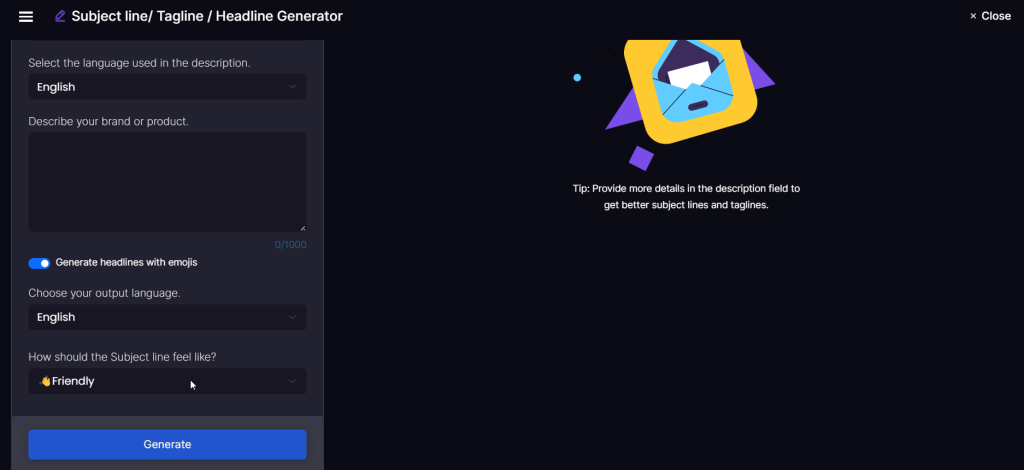
Step 04: Click “Generate” to create the subject lines.
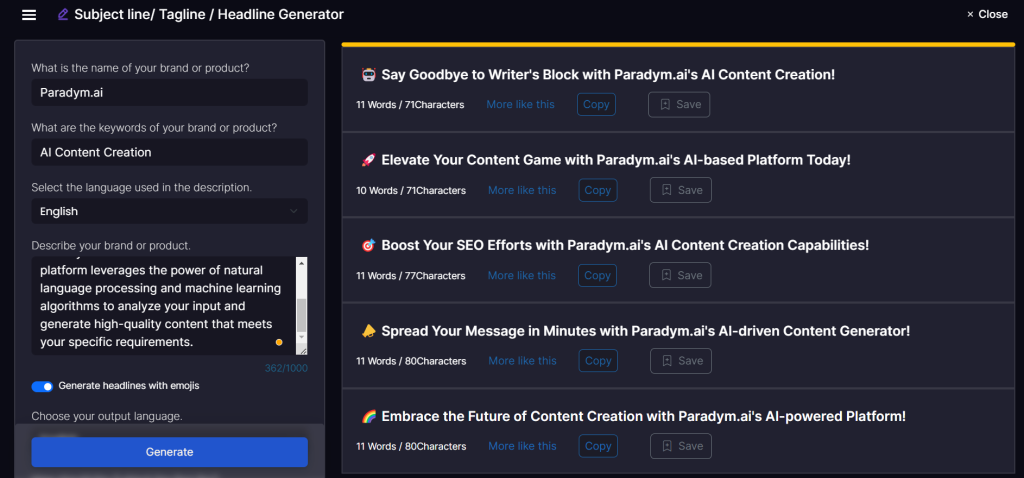
With Paradym.ai, you’ll get 5 unique content results to choose from. Simply click the “Copy” button to use the one that works best for you. And if you’re loving a particular subject line and want to generate similar ones, just click the “More Like This” button for even more options.